Play Scooby Doo My Scene Walkthrough
Scooby Doo My Scene
Unleash your creativity with Scooby Doo My Scene and bring your favorite characters to life! In this fun and engaging game, the legendary duo of Scooby Doo and Shaggy need your help to embark on thrilling new adventures. With a variety of animations and backgrounds available, you can design an electrifying cartoon scene filled with mystery and excitement.
At your disposal is a user-friendly drag-and-drop interface that allows you to select animations from the menu. Whether you want Scooby and Shaggy to solve mysteries or just enjoy a delicious snack, the options are limitless! Experiment with different elements to create hilarious scenarios that will keep you entertained for hours. Watch your favorite characters interact in ways you’ve never imagined, and enjoy the playful spirit of the Scooby Doo franchise as you craft unique stories.
The game blends creativity with classic Scooby Doo charm, allowing fans of all ages to engage with their beloved characters. With each scene that you create, you'll feel like you've stepped right into a cartoon, complete with laughter and unexpected twists. So gather your imagination and dive into the delightful world of Scooby Doo My Scene, where every adventure is just a click away!
How to play free Scooby Doo My Scene game online
To get started in Scooby Doo My Scene, simply select animations from the menu provided. Drag your chosen items into the scene area, placing them where you like. Feel free to mix and match different elements to create the perfect cartoon adventure. Once happy with your scene, sit back, enjoy, and watch the magic unfold!
Similar Games
-
Math Class
-
New House Decoration
-
Roblox Coloring Book
-
Mixing Dolls Surprise
-
Car Best Parking
-
Party Queen Elisa
-
Elf pet
-
Anime Girls Fashion Makeup Game
-
Noobs and Squid Challenge
-
Advanced Legyfare Squad 2022
-
World Cup Head 2022
-
Vampire Princess Rebecca First Date
-
Princess Rapunzel Puzzles & Match3 Games Online
-
Justin Bieber Tik Tok
-
Catwalk Battle
-
Pingu & Friends
-
Head Basketball
-
GTA Cars Jigsaw
-
Vacation Summer Dress Up
-
Super Pig on Xmas






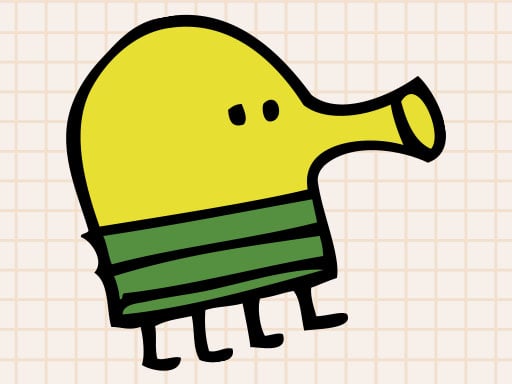





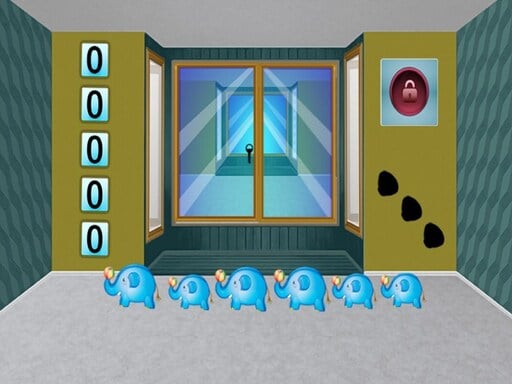

 Animal
Animal
 Cartoon Network
Cartoon Network
 Creation
Creation
 Cute
Cute
 Decorate
Decorate
 Fall Boys
Fall Boys
 Funny
Funny
 Girls
Girls
 Html5 Games For Your Site
Html5 Games For Your Site